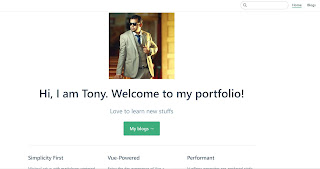Items unpinned from taskbar are back after restart on Windows 10 - Issue Fix
If you are using the latest Windows 10 OS on your PC, you might have observed this behavior.
Even if you unpinned the unwanted items from your taskbar, it's getting restored once you restart your pc.
You can resolve this problem with a simple hack.
Steps to solve the problem.
Go to the user profile folder.
Open the AppData (It might be hidden) / Local / Microsoft/ Windows/ Shell folder
There you can find an XML file named "LayoutModification.xml"
open the file in notepad and search for the "<taskbar:TaskbarPinList>" node
remove the unwanted entries from the node children.
That's it you have resolved the problem.
you can restart and cross verify it.
Even if you unpinned the unwanted items from your taskbar, it's getting restored once you restart your pc.
You can resolve this problem with a simple hack.
Steps to solve the problem.
Go to the user profile folder.
Open the AppData (It might be hidden) / Local / Microsoft/ Windows/ Shell folder
There you can find an XML file named "LayoutModification.xml"
open the file in notepad and search for the "<taskbar:TaskbarPinList>" node
remove the unwanted entries from the node children.
That's it you have resolved the problem.
you can restart and cross verify it.