The term 'nuget' is not recognized as the name of a cmdlet, function, script file, or operable program
Once you run a NuGet command from visual studio package manager console you may get the above-mentioned error.
the solution for this is simple just install the NuGet command line
Error message: The term 'nuget' is not recognized as the name of a cmdlet, function, script file, or operable program Check the spelling of the name, or if a path was included, verify that the path is correct and try again
Solution : Install-Package NuGet.CommandLine
the solution for this is simple just install the NuGet command line
Error message: The term 'nuget' is not recognized as the name of a cmdlet, function, script file, or operable program Check the spelling of the name, or if a path was included, verify that the path is correct and try again
Solution : Install-Package NuGet.CommandLine
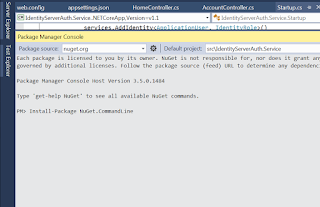










didn't work.
ReplyDeleteThanks Team,
ReplyDeleteYour steps did worked. Keep it up.... :)
Thanks, it worked.
ReplyDeleteIt worked like a charm!! Thank You!! :)
ReplyDeleteJuggernaut: The Term 'Nuget' Is Not Recognized As The Name Of A Cmdlet, Function, Script File, Or Operable Program >>>>> Download Now
ReplyDelete>>>>> Download Full
Juggernaut: The Term 'Nuget' Is Not Recognized As The Name Of A Cmdlet, Function, Script File, Or Operable Program >>>>> Download LINK
>>>>> Download Now
Juggernaut: The Term 'Nuget' Is Not Recognized As The Name Of A Cmdlet, Function, Script File, Or Operable Program >>>>> Download Full
>>>>> Download LINK